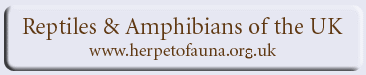 |
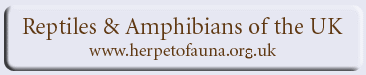 |
RAW or JPEG?: |
| Author | Message |
|
johnc79 Member Joined: 18 Nov 2003 No. of posts: 34 View other posts by johnc79 |
Posted: 24 Mar 2006 What do you all use and why? Any advice on this? Many thanks John |
|
Tony Phelps Forum Specialist Joined: 09 Mar 2003 No. of posts: 575 View other posts by Tony Phelps |
Posted: 24 Mar 2006 Very quickly - always shoot RAW, I learned very quickly that this is the way to go, or not so quickly. You can adjust the pic and save on JPEG or TIFF or both; and if you are supplying to an agent they will ask for RAW+TIFF or RAW+JPEG. Others will give you the more techno info T |
|
GemmaJF Admin Group Joined: 25 Jan 2003 No. of posts: 2090 View other posts by GemmaJF |
Posted: 24 Mar 2006 Hi Jon, I think most will say RAW for one very good reason, RAW files allow far better control over image post processing, certainly important if you are taking professional quality pictures as Tony does. On the other hand I often choose to use just JPEG, reasons being that I may only be taking piccies for fun to put up on here, or for individual ID purposes, so by shooting just high quality JPEG I get a lot more shots on my memory card and they are much faster to download from my camera. A quick bit of sharpening in photoshop and I'm done. Maybe in time as I get better I will want more control of the image post processing and start using RAW more often, but for now JPEG is good enough for me. I think Lee posted a really good explanation regarding the virtues of RAW before somewhere, though I can't find it at the moment. Gemma Fairchild, Independent Ecological Consultant |
|
Vicar Senior Member Joined: 02 Sep 2004 No. of posts: 1181 View other posts by Vicar |
Posted: 25 Mar 2006 JPEGs are obviously more useful for posting and have shorter loading times and take up less space, but there are different RAW to JPEG algorithms. Usually the conversion on camera is optimised for speed, as you wouldn't want to wait 5 seonds before you took the next shot. When you do the conversion on PC, the algorithm is usually biased towards quality (and takes longer to convert). There are many very good technical reasons for shooting in RAW, but better quality JPEGs is a good practical one that everybody can appreciate. Steve Langham - Chairman 
Surrey Amphibian & Reptile Group (SARG). |
|
johnc79 Member Joined: 18 Nov 2003 No. of posts: 34 View other posts by johnc79 |
Posted: 25 Mar 2006 The one thing i have found out is that you can save RAW files as JPEG but not the other way round. |
|
Deano Senior Member Joined: 23 Aug 2005 No. of posts: 133 View other posts by Deano |
Posted: 26 Mar 2006 One reason for using RAW is that it gives you complete control over how your picture develops. A bit like using the old print film. You could take the developed negative into the darkroom and manipulate the image easily. Just shooting Jpeg is like using slide film, once the film itself was developed that was your image. With RAW a little over exposure won't hurt you can still pull back some detail and it is better to under expose because you can easily increase the exposure using Photoshop or RawShooter Essentials (which you can download for free) and you will get an increase in your shutter speed = sharper pictures. If you really over expose you will blow your highlights and lose all detail but, it isn't as bad as it used to be with film. One more thing. Photographing Reptiles/Amphibians, we are usually using a brown/green background for a brown/green creature so everything is usually midtoned. Shooting in Jpeg mode shouldn't be a problem. If you do want to make adjustments save your file as a TIFF, work on it and save as a Jpeg when you have finished. If you keep saving a file as a Jpeg it will loss quality at every save, as the file is compressed. Where as TIFF is lossless, but a bigger file. If youwant to prepare your images for the web here's how using Photoshop CS: Open the master file. Select Image/Mode/Convert to Profile. Adobe RGB (1998) should appear in the Source Space box. If sRGB does not appear in the Destination Space box, click on the arrow and select it from the drop-down list. Now click OK. Then click on Image/Image Size and change the resolution to 72(PC) / 96(MAC) pixels per inch, making sure that the Resample Image box is unchecked, and click OK. Next, click on File/Automate/Fit Image. Enter 650 in both the Width and Height boxes. Click OK. Then sharpen the image for web use - Filter/Sharpen/Unsharp Mask with the settings at Amount:125%, Radius:0.2 pixels and Threshold:0 (for small JPEG files to be used electronically...). Some digital images might need two sharpening passes. Film images generally require three rounds of sharpening. Next, click on File/Save for Web. Make sure that JPEG is selected in the box below the word Settings. Click on the tiny right-pointing arrow above the word Optimized near the upper right corner of the Save for Web window and then click on Optimize to File Size. Enter the number 40 in the Desired File Size box, click OK, and then click Save. In the Save As Optimized box, make sure that you click through to the desired location and folder and make sure that "Images Only" appears in the Save As Type box. If HTML and Images appears in the Save as Type box, click on the arrow and select Images Only (*. jpeg) from the drop-down menu. Click Save. When you close the picture, a box will appear asking "Save changes ... before closing?" Click No as you must leave your master file intact. Have fun. Deano Better to be lucky than good looking. |
|
GemmaJF Admin Group Joined: 25 Jan 2003 No. of posts: 2090 View other posts by GemmaJF |
Posted: 01 Apr 2006 Well guys, I made the jump today, only shot in RAW and made my first efforts with digital post processing in DPP. Will I be shooting in JPEG in future? Nope.
Deano, any idea why I'm getting a loss in quality around the edges (particularly under the chin) when this goes on the web, looks sharp on my monitor? Gemma Fairchild, Independent Ecological Consultant |
|
*SNAKE* Senior Member Joined: 16 May 2004 No. of posts: 220  View other posts by *SNAKE* |
Posted: 02 Apr 2006 i bet it took ages to take the next pic
paul PAUL SMITH |
|
GemmaJF Admin Group Joined: 25 Jan 2003 No. of posts: 2090 View other posts by GemmaJF |
Posted: 02 Apr 2006 Hi Paul, it was OK on the 350D, I was able to shoot bursts in RAW, quick enough to get the sequence of a tongue flick. It didn't limit the shooting, well not until I filled up my compact flash card in half the time I normally would. Gemma Fairchild, Independent Ecological Consultant |
|
johnc79 Member Joined: 18 Nov 2003 No. of posts: 34 View other posts by johnc79 |
Posted: 02 Apr 2006 Great pic! What lens did you use? Many thanks John |
|
GemmaJF Admin Group Joined: 25 Jan 2003 No. of posts: 2090 View other posts by GemmaJF |
Posted: 02 Apr 2006 Hi John, this was shot with an EF-S 60 mm macro using auto focus, I'm really getting to like this lens. I guess I've known all along what I wanted my pictures to look like. In recent days I'm getting close to achieving it. Get a bean bag, makes a huge difference
Gemma Fairchild, Independent Ecological Consultant |
|
Deano Senior Member Joined: 23 Aug 2005 No. of posts: 133 View other posts by Deano |
Posted: 09 Apr 2006 Hi Gemma Are you refering to the slight (and I mean very slight) halo along the edges? This effect is usually caused when being over zealous with the "Shadow/Highlight" tool available in Photoshop CS + CS2. Or maybe your looking at the far side of the head, where the lack of DoF has caused it to blur. But I think it is a nice shot. Besides how did you manage to get that close to a grass snake! I know this is a herp forum but can I recommend an excellent book for using Photoshop. "Photoshop for Nature Photographers" by Ellen Anon and Tim Grey is a workshop in a book. You don't have to wade through loads of stuff you don't need. Only that which relates to natural history subjects. Deano Better to be lucky than good looking. |
|
GemmaJF Admin Group Joined: 25 Jan 2003 No. of posts: 2090 View other posts by GemmaJF |
Posted: 10 Apr 2006 Ta Deano, sounds like a good book to have. Seems on my comp that the image has degraded, but it may be my browser. Ah, how did I get so close to the grassie... well Rob told me to smear myself in female grass snake plops.. so after the smearing ceremony, when she had calmed down a bit, she was happy to be photographed for a while until she was put back on her basking spot Gemma Fairchild, Independent Ecological Consultant |
|
Deano Senior Member Joined: 23 Aug 2005 No. of posts: 133 View other posts by Deano |
Posted: 14 Apr 2006 I now have no need to festoon myself in grass snake plops.... I have my own grassy. Well, only for a little while. Went out for a walk this morning (weather, gray and wet) and came across grass snake that must have been munched by a dog. Took it to the vet who told me to keep the wounds clean and all being well it should be okay to release back where I found it. A new thread I know but, any advice would be welcome. I've read all the books and seen them in the wild but never kept a reptile in captivity before. He (I think) has a smooth rock, a bit of branch and a dog bowl of water all sitting on old newspaper in a 2' aquarium. Have I missed anything? Deano Better to be lucky than good looking. |
|
GemmaJF Admin Group Joined: 25 Jan 2003 No. of posts: 2090 View other posts by GemmaJF |
Posted: 16 Apr 2006 Hi Deano, If you can find some dried sticks pack out the viv with them, I know this goes against the usual 'clean' set up for snakes but grassies really appreciate cover. Can be difficult to get them on anything other than live food, though you can try frozen mice or wriggling bits of trout (use forceps, grassies can draw blood quite nicely and are a pain to disengage from your finger). Provide a container that he can fully emerse himself in without spilling the water, though a damp moss box can work as an alternative (keep most of the substrate dry or else blisters can quickly form). Should also have a hot spot, I've found under floor using a heat mat good for N.n in the past. A hot spot temp of around 86 F (yep I know it sounds high) has worksed well for me in the past, but it is essential that the snake has a cool end to retire to. If it hugs the hot spot turn up the heat, if it spends all its time at the other end turn the heat down. Often they will only seek the hot spot after a meal or if preparing to slough. However the hot spot is provided make sure the snake doesn't have access to the heater, grassies will burn themselves easily if they have access to a ceramic heater. Let us know how he gets on, I've not had a lot of success with snakes that have been mauled, I wish you the best of luck with him. Gemma Fairchild, Independent Ecological Consultant |
|
Paul Williams Member Joined: 18 Aug 2005 No. of posts: 35 View other posts by Paul Williams |
Posted: 17 Apr 2006 [QUOTE=Deano] Hi Gemma Are you refering to the slight (and I mean very slight) halo along the edges? This effect is usually caused when being over zealous with the "Shadow/Highlight" tool available in Photoshop CS + CS2. Or maybe your looking at the far side of the head, where the lack of DoF has caused it to blur. But I think it is a nice shot. Besides how did you manage to get that close to a grass snake! I know this is a herp forum but can I recommend an excellent book for using Photoshop. "Photoshop for Nature Photographers" by Ellen Anon and Tim Grey is a workshop in a book. You don't have to wade through loads of stuff you don't need. Only that which relates to natural history subjects. [/QUOTE]
Quite agree after a long wait got my copy last week very very good book indeed |
|
Deano Senior Member Joined: 23 Aug 2005 No. of posts: 133 View other posts by Deano |
Posted: 17 Apr 2006 Hi Paul Don't know if you've seen the post about the Lee Valley Nature Photographers that Gemma very kindly posted but, if you can get to the meeting at Waltham Abbey on Thursday evening come and say hello. Most members will know who I am. Deano Better to be lucky than good looking. |
|
Deano Senior Member Joined: 23 Aug 2005 No. of posts: 133 View other posts by Deano |
Posted: 17 Apr 2006 Gemma Should we use this "looking after grassies" as a separate thread? I could only find a 60watt spot bulb for heating purposes. And I do think that 86f is very high. I use to breed tropical marine fish and they were best at 78 - 80f. I don't want to cook him. Or does the extra heat speed up the healing? I took him out to clean his wounds this morning and he was very fiesty! I did put some screwed up newspaper in for him to hide under and it seems to work. Uho, the light has been on for about an hour now and I have just noticed him blowing bubbles from his nose. Is this normal? Or does this indicate some sort of cold type infection. Maybe another trip to the vets........... Deano Better to be lucky than good looking. |
|
GemmaJF Admin Group Joined: 25 Jan 2003 No. of posts: 2090 View other posts by GemmaJF |
Posted: 17 Apr 2006 Hi Deano, Bubbling from the nose is usually a sign of respiratory infection, is it on any antibiotics for the wounds? Usually it is advised to up hot spot temperatures when reptiles are heeling, but try starting around 86 F. Gemma Fairchild, Independent Ecological Consultant |
|
Deano Senior Member Joined: 23 Aug 2005 No. of posts: 133 View other posts by Deano |
Posted: 17 Apr 2006 The vet didn't want to use antibiotics. But maybe he should now. Will keep you posted. Deano Better to be lucky than good looking. |
- RAW or JPEG? |